Loading…

Tags
Select the Use button to add a tag to the body of your email. You may also use tags in the subject of your email by copying and pasting them directly in.
| {FIRST_NAME} | Adds the recipients First Name. | Use |
| {LAST_NAME} | Adds the recipients Last Name. | Use |
| {COMPANY_NAME} | Adds the Company Name. | Use |
| {PORTAL_NAME} | Adds the application portals name. | Use |
| {MEMBER_NAME} | Adds the Recipients Membership name. | Use |
| {SIGNATURE_OPT_IN} | Adds the Opt-in link. | Use |
| {SIGNATURE_OPT_OUT} | Add the opt-out link. | Use |
| %signature% | Adds your preferred signature block. | Use |
| {Event_Start_Date} | Adds the Event's Start Date.(Events Only) | Use |
| {Event_End_Date} | Adds the Event's End Date.(Events Only) | Use |
| {Event_Name} | Adds the Event's Name.(Events Only) | Use |
| {Event_Description} | Adds the Event's Description.(Events Only) | Use |
| {Online_Training_Description} | Adds the Online Training Description.(Online Training Only) | Use |
| {Event_Specific_Dates} | Adds the Event's specific dates.(Events Only) | Use |
| {member_number} | Adds the Membership Number. | Use |
| {MemberSince} | Adds the Member Since Date. | Use |
| {CONTACTEMAIL} | Adds the Contact's Email Address. | Use |
| {CERTIFICATE_NUMBER} | Adds the Contact's Certificate Number | Use |
| {EVENTLOCATION} | Adds the Event's Location. | Use |
| {TOTALEVENTCREDITS} | The total number of credits that the contact has earned through the event tickets and workshops. | Use |
| {ASAPPEARSONBADGE} | Display the text of as appears field in the event setup. | Use |
| {contact_organization} | Displays the organization name of the contact. | Use |
| {RENEWALDATE} | Adds the Member Renewal Date in (yyyy-mm-dd). | Use |
| {MEMBERSHIP_YEAR} | Adds the Member's Membership Year | Use |
| {RENEWALDATE_MM-DD-YYYY} | Adds the Member Renewal Date in (mm-dd-yyyy). | Use |
| {LMS_CREDIT} | The number of credits the LMS course is worth for Continuing Education | Use |
| {COLLECTION_PERIOD_END-DATE_YYYY_MM_DD} | The end date of the CE collection period end date | Use |
| {LMS_COURSE_COMPLETION_DATE} | The completion date of the LMS course | Use |
| {INCEPTION_DATE} | Adds the Member Inception Date in (yyyy-mm-dd). | Use |
| {EVENT_END-DATE_MONTH_YYYY} | Adds Event End Date in Full Month Name and Year Format.(Events Only) | Use |
| {EVENT_END-DATE_MONTH_YYYY_ADD3} | Adds Event End Date in Full Month Name and Year Format Plus 3 Years.(Events Only) | Use |
Do You Have An Account With Us?